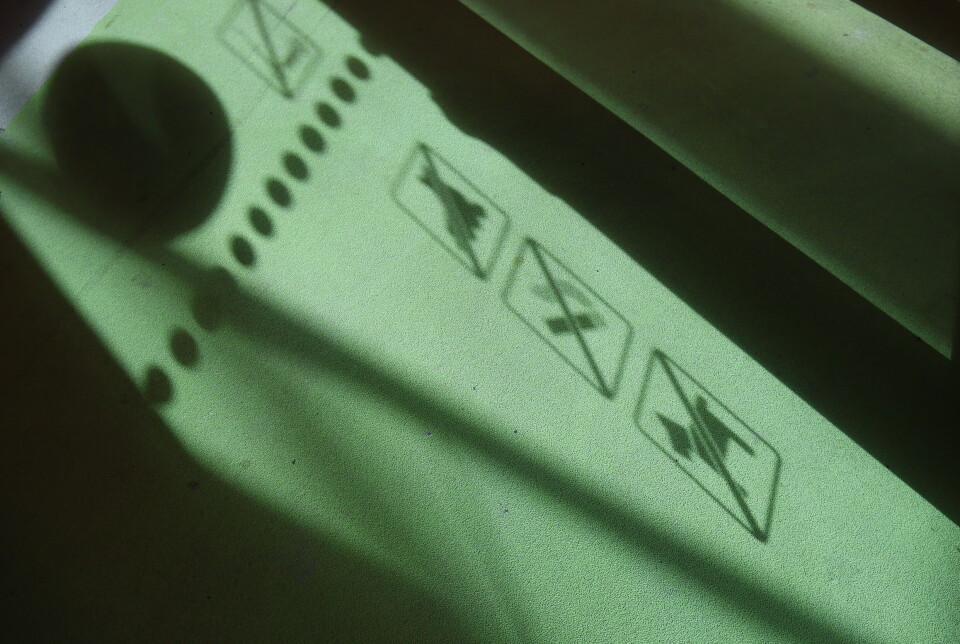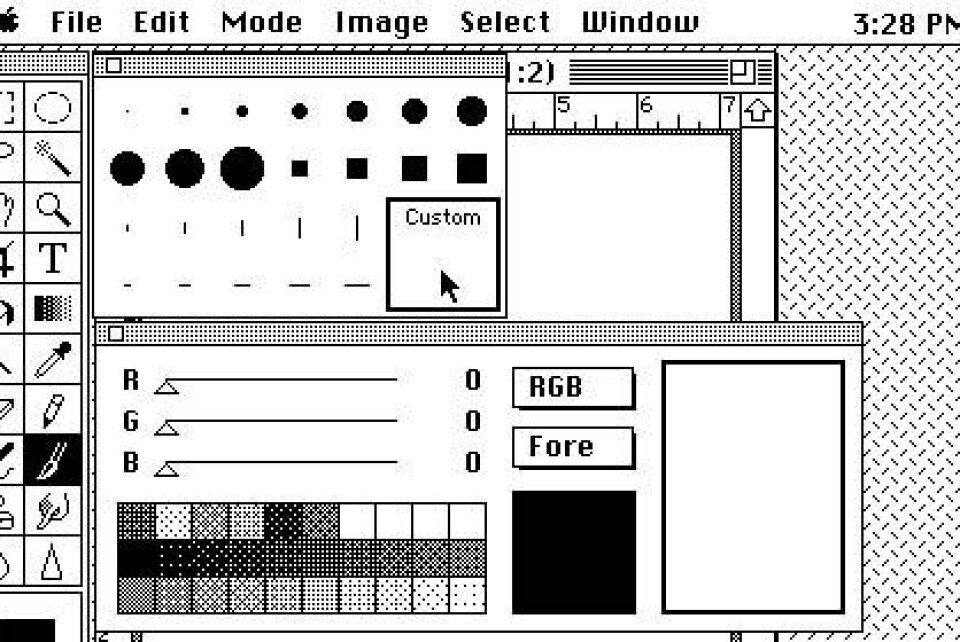READ MORE
-
Canon Powershot V1 - the vlog compact now also released in Europe
Canon Japan has released a new camera for the Asian market, focusing on creators and influencers.
-
Viltrox 135mm F/1.8 LAB - now released for Nikon Z
The lens previously available for Sony E is now released for Nikon's Z system.
-
Hasselblad Foundation reveals participants in the Photo Salon 2025
With over 1,300 applications, the jury - consisting of Pauline Benthede, Eva Dahlgren, Paul Hansen, and Dragana Vujanovic Östlind - had a challenging task selecting this year's participants.
-
Web TV: We interview Makoto Oishi & Jonas Rask about Fujifilm GFX 100RF
Fujifilm GFX 100RF - We interview Fujifilm's product manager Makoto Oishi who talks about the development of the new camera, together with photographer Jonas Rask who has been involved in some of the ideas around the GFX 100RF.
-
Fujifilm GFX 100RF - "an X100 with a medium format sensor"
Fujifilm GFX 100RF merges the technology from Fujifilm's GFX cameras with the compactness of Fujifilm X100 models - featuring a medium format sensor and built-in fixed 35mm lens.
-
Canon releases teaser about new cameras ahead of March 26
Canon USA has now released a teaser for an upcoming release of two new cameras.
-
REVIEW: Sigma BF - "Back to basic" for a more stripped-down photographic life
Sigma BF lives up to the vision of being both innovative and serving as a fusion between design and simplicity. For some, it's winning - for others, it's problematic. How it turns out for you depends on the purpose of your photography.
-
World's Largest Digital Camera Now Installed - Photographs at 3.2 Gigapixels
Two decades of development have now led to the installation of the world's largest telescope, LSST - or Large Synoptic Survey Telescope - for use in Chile.
-
Adobe Report Plummeted Double Digits - Market Concerns Over AI Investment
Adobe exceeded earnings expectations but concerns over the company's AI investments dragged the stock down by nearly 14 percent.
-
Transform your iPhone 16 into a stylish retro camera with Retro DMF
Now you can retrofy your mobile phone with a new case - and get both controls, buttons, and more features.
-
Danish Sussi Charlotte Alminde Awarded in SWPA 2025
Sony World Photography Awards now reveals the ten category winners and the nominated photographers in the open categories for 2025.
-
Sophie Ristelhueber awarded the Hasselblad Prize 2025
Sophie Ristelhueber has been named the 2025 recipient of the Hasselblad Prize - the world's largest photography award: "Through her series from war-torn areas, she has challenged journalistic photography and developed her own visual language."
-
Leica & Insta360 expand their development collaboration
Leica and Insta360 are working together to develop better technology in, among other things, action cameras.
-
Danske Sussi Charlotte Alminde hædres i SWPA 2025
Sony World Photography Awards afslører nu de ti kategorivindere og de nominerede fotografer i de åbne kategorier for 2025.
-
Keks M-meter provides your Leica M camera with light metering
For those who own a Leica M camera without light metering, there is now a solution in the form of a modular light meter.
-
Compete in the Nikon Comedy Wildlife Awards 2025
Nikon continues its competition with funny animal photos, aimed at supporting conservation.
-
Profoto Elevate Automates the Studio for Both Photo & Video
Profoto Elevate is aimed at companies that need a fast, automated workflow to create both high-quality photos and videos with the same setup.
-
Apple Releases MacBook Air M4 & Mac Studio M3 Ultra/M4 Max
Apple is now updating its MacBook Air and Mac Studio models with improved hardware.
-
Datacolor Lightcolor Meter - app-based light metering
Measure light and color - and get all the info collected in an app.
-
Signed portrait "Einstein's Tongue" sold for nearly 4 million
The world-famous portrait of Albert Einstein was expected to sell for $40,000 - ended up at $338,630.
-
Sigma's CEO Kazuto Yamaki in Exclusive Interview About the Newly Released Gadgets
In the interview with Kazuto Yamaki, you will find out what "BF" stands for in the camera name - and how many years it took to develop the new lens 300-600mm F4 DG OS | Sports.
READ MORE
-
Canon Powershot V1 - the vlog compact now also released in Europe
Canon Japan has released a new camera for the Asian market, focusing on creators and influencers.
-
Viltrox 135mm F/1.8 LAB - now released for Nikon Z
The lens previously available for Sony E is now released for Nikon's Z system.
-
Hasselblad Foundation reveals participants in the Photo Salon 2025
With over 1,300 applications, the jury - consisting of Pauline Benthede, Eva Dahlgren, Paul Hansen, and Dragana Vujanovic Östlind - had a challenging task selecting this year's participants.
-
Web TV: We interview Makoto Oishi & Jonas Rask about Fujifilm GFX 100RF
Fujifilm GFX 100RF - We interview Fujifilm's product manager Makoto Oishi who talks about the development of the new camera, together with photographer Jonas Rask who has been involved in some of the ideas around the GFX 100RF.
-
Fujifilm GFX 100RF - "an X100 with a medium format sensor"
Fujifilm GFX 100RF merges the technology from Fujifilm's GFX cameras with the compactness of Fujifilm X100 models - featuring a medium format sensor and built-in fixed 35mm lens.
-
Canon releases teaser about new cameras ahead of March 26
Canon USA has now released a teaser for an upcoming release of two new cameras.
-
REVIEW: Sigma BF - "Back to basic" for a more stripped-down photographic life
Sigma BF lives up to the vision of being both innovative and serving as a fusion between design and simplicity. For some, it's winning - for others, it's problematic. How it turns out for you depends on the purpose of your photography.
-
World's Largest Digital Camera Now Installed - Photographs at 3.2 Gigapixels
Two decades of development have now led to the installation of the world's largest telescope, LSST - or Large Synoptic Survey Telescope - for use in Chile.
-
Adobe Report Plummeted Double Digits - Market Concerns Over AI Investment
Adobe exceeded earnings expectations but concerns over the company's AI investments dragged the stock down by nearly 14 percent.
-
Transform your iPhone 16 into a stylish retro camera with Retro DMF
Now you can retrofy your mobile phone with a new case - and get both controls, buttons, and more features.
-
Danish Sussi Charlotte Alminde Awarded in SWPA 2025
Sony World Photography Awards now reveals the ten category winners and the nominated photographers in the open categories for 2025.
-
Sophie Ristelhueber awarded the Hasselblad Prize 2025
Sophie Ristelhueber has been named the 2025 recipient of the Hasselblad Prize - the world's largest photography award: "Through her series from war-torn areas, she has challenged journalistic photography and developed her own visual language."
-
Leica & Insta360 expand their development collaboration
Leica and Insta360 are working together to develop better technology in, among other things, action cameras.
-
Danske Sussi Charlotte Alminde hædres i SWPA 2025
Sony World Photography Awards afslører nu de ti kategorivindere og de nominerede fotografer i de åbne kategorier for 2025.
-
Keks M-meter provides your Leica M camera with light metering
For those who own a Leica M camera without light metering, there is now a solution in the form of a modular light meter.
-
Compete in the Nikon Comedy Wildlife Awards 2025
Nikon continues its competition with funny animal photos, aimed at supporting conservation.
-
Profoto Elevate Automates the Studio for Both Photo & Video
Profoto Elevate is aimed at companies that need a fast, automated workflow to create both high-quality photos and videos with the same setup.
-
Apple Releases MacBook Air M4 & Mac Studio M3 Ultra/M4 Max
Apple is now updating its MacBook Air and Mac Studio models with improved hardware.
-
Datacolor Lightcolor Meter - app-based light metering
Measure light and color - and get all the info collected in an app.
-
Signed portrait "Einstein's Tongue" sold for nearly 4 million
The world-famous portrait of Albert Einstein was expected to sell for $40,000 - ended up at $338,630.
-
Sigma's CEO Kazuto Yamaki in Exclusive Interview About the Newly Released Gadgets
In the interview with Kazuto Yamaki, you will find out what "BF" stands for in the camera name - and how many years it took to develop the new lens 300-600mm F4 DG OS | Sports.
MEST LÄST JUST NU
MEST LÄST JUST NU
MEST LÄST JUST NU
MEST LÄST JUST NU
MEST LÄST JUST NU
READ MORE
-
Canon Powershot V1 - the vlog compact now also released in Europe
Canon Japan has released a new camera for the Asian market, focusing on creators and influencers.
-
Viltrox 135mm F/1.8 LAB - now released for Nikon Z
The lens previously available for Sony E is now released for Nikon's Z system.
-
Hasselblad Foundation reveals participants in the Photo Salon 2025
With over 1,300 applications, the jury - consisting of Pauline Benthede, Eva Dahlgren, Paul Hansen, and Dragana Vujanovic Östlind - had a challenging task selecting this year's participants.
-
Web TV: We interview Makoto Oishi & Jonas Rask about Fujifilm GFX 100RF
Fujifilm GFX 100RF - We interview Fujifilm's product manager Makoto Oishi who talks about the development of the new camera, together with photographer Jonas Rask who has been involved in some of the ideas around the GFX 100RF.
-
Fujifilm GFX 100RF - "an X100 with a medium format sensor"
Fujifilm GFX 100RF merges the technology from Fujifilm's GFX cameras with the compactness of Fujifilm X100 models - featuring a medium format sensor and built-in fixed 35mm lens.
-
Canon releases teaser about new cameras ahead of March 26
Canon USA has now released a teaser for an upcoming release of two new cameras.
-
REVIEW: Sigma BF - "Back to basic" for a more stripped-down photographic life
Sigma BF lives up to the vision of being both innovative and serving as a fusion between design and simplicity. For some, it's winning - for others, it's problematic. How it turns out for you depends on the purpose of your photography.
-
World's Largest Digital Camera Now Installed - Photographs at 3.2 Gigapixels
Two decades of development have now led to the installation of the world's largest telescope, LSST - or Large Synoptic Survey Telescope - for use in Chile.
-
Adobe Report Plummeted Double Digits - Market Concerns Over AI Investment
Adobe exceeded earnings expectations but concerns over the company's AI investments dragged the stock down by nearly 14 percent.
-
Transform your iPhone 16 into a stylish retro camera with Retro DMF
Now you can retrofy your mobile phone with a new case - and get both controls, buttons, and more features.
-
Danish Sussi Charlotte Alminde Awarded in SWPA 2025
Sony World Photography Awards now reveals the ten category winners and the nominated photographers in the open categories for 2025.
-
Sophie Ristelhueber awarded the Hasselblad Prize 2025
Sophie Ristelhueber has been named the 2025 recipient of the Hasselblad Prize - the world's largest photography award: "Through her series from war-torn areas, she has challenged journalistic photography and developed her own visual language."
-
Leica & Insta360 expand their development collaboration
Leica and Insta360 are working together to develop better technology in, among other things, action cameras.
-
Danske Sussi Charlotte Alminde hædres i SWPA 2025
Sony World Photography Awards afslører nu de ti kategorivindere og de nominerede fotografer i de åbne kategorier for 2025.
-
Keks M-meter provides your Leica M camera with light metering
For those who own a Leica M camera without light metering, there is now a solution in the form of a modular light meter.
-
Compete in the Nikon Comedy Wildlife Awards 2025
Nikon continues its competition with funny animal photos, aimed at supporting conservation.
-
Profoto Elevate Automates the Studio for Both Photo & Video
Profoto Elevate is aimed at companies that need a fast, automated workflow to create both high-quality photos and videos with the same setup.
-
Apple Releases MacBook Air M4 & Mac Studio M3 Ultra/M4 Max
Apple is now updating its MacBook Air and Mac Studio models with improved hardware.
-
Datacolor Lightcolor Meter - app-based light metering
Measure light and color - and get all the info collected in an app.
-
Signed portrait "Einstein's Tongue" sold for nearly 4 million
The world-famous portrait of Albert Einstein was expected to sell for $40,000 - ended up at $338,630.
-
Sigma's CEO Kazuto Yamaki in Exclusive Interview About the Newly Released Gadgets
In the interview with Kazuto Yamaki, you will find out what "BF" stands for in the camera name - and how many years it took to develop the new lens 300-600mm F4 DG OS | Sports.